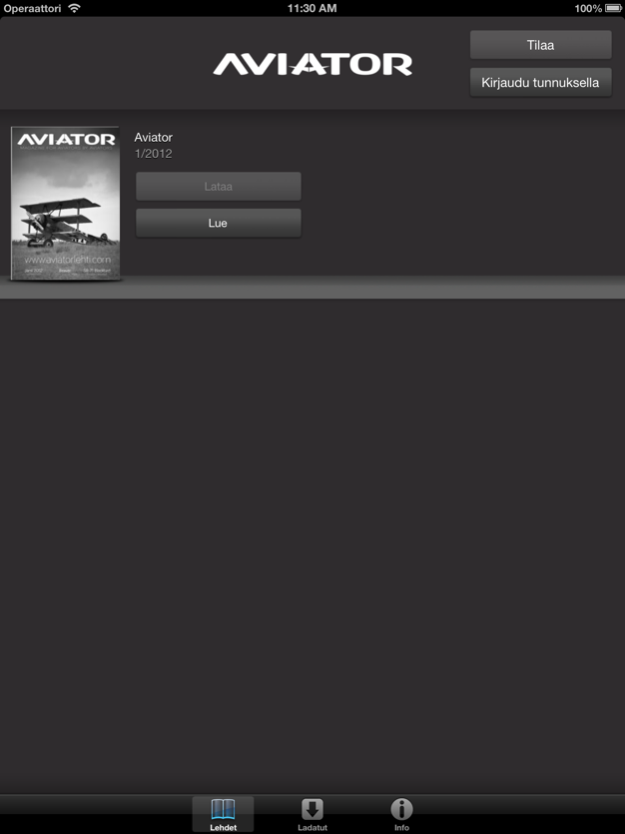Aviator 1.7.3
Continue to app
Free Version
Publisher Description
Aviator-lehti on ilmailun yleisjulkaisu, joka käsittelee sekä siviili- että sotilasilmailua Suomessa ja maailmalla.
- Eri maiden ilmavoimien, viranomaisten ja lentoyhtiöiden uutiset ja suunnitelmat
- Kaluston monipuolinen esittely
- Koko harrasteilmailun kirjo: moottori- ja purjelento, ultrakevyet, laskuvarjourheilu, varjo- ja riippuliitimet, lennokit, pienoismallit sekä monet muut lajit lentokonekuvauksesta ilmailuhistoriaan.
- Huippukuvin toteutettu lehti ilmestyy 8 kertaa vuonna 2013.
----
Aviator magazine is the first Finnish digital aviation magazine. We provide aviation news from Finland and abroad. Aviator is a must-read for enthusiasts and professionals who feel passion for aviation.
- Aviator reports about air forces of different countries, authorities and airlines news.
- Full range of recreational aviation, including the powered flying and gliding, ultra lights, skydiving, and paragliders, hang-gliders, UAVs, scale models, as well as many other types of aircraft description of the history of aviation.
- The latest news and deep insights with superb photography!
- 8 issues during 2013. Aviator is written in Finnish and all the main articles will have English summaries.
Nov 13, 2014
Version 1.7.3
Apple on päivittänyt tämän apin näyttämään Apple Watch ‑apin kuvakkeen.
* Korjaa tilauksen palauttamisessa mahdollisesti esiintyneen ongelman
About Aviator
Aviator is a free app for iOS published in the Food & Drink list of apps, part of Home & Hobby.
The company that develops Aviator is ePaper Finland Oy. The latest version released by its developer is 1.7.3.
To install Aviator on your iOS device, just click the green Continue To App button above to start the installation process. The app is listed on our website since 2014-11-13 and was downloaded 20 times. We have already checked if the download link is safe, however for your own protection we recommend that you scan the downloaded app with your antivirus. Your antivirus may detect the Aviator as malware if the download link is broken.
How to install Aviator on your iOS device:
- Click on the Continue To App button on our website. This will redirect you to the App Store.
- Once the Aviator is shown in the iTunes listing of your iOS device, you can start its download and installation. Tap on the GET button to the right of the app to start downloading it.
- If you are not logged-in the iOS appstore app, you'll be prompted for your your Apple ID and/or password.
- After Aviator is downloaded, you'll see an INSTALL button to the right. Tap on it to start the actual installation of the iOS app.
- Once installation is finished you can tap on the OPEN button to start it. Its icon will also be added to your device home screen.